iOS 15.2 release date rumors, news and all the new features coming to your iPhone
iOS 15.2 is on the way and it’s surprisingly packed with features – though mostly smaller ones than those introduced in iOS 15.1.
We have a good idea of what to expect from the update as it’s already available in beta form, so below we’ve detailed all the new features and improvements that we know about so far.
You’ll also find information on when iOS 15.2 is likely to land below, and which iPhones it’s going to be compatible with. Long story short, if your phone can download iOS 15, it can get this latest update – but check below to know what those iPhones are.
Cut to the chase
- What is it? The next iOS update
- When is it out? Probably late November or early December
- How much does it cost? It will be free
iOS 15.2 release date and compatibility
At the time of writing there have already been two betas for iOS 15.2, so the finished version is likely to land before too long.
iOS 15.1 launched on October 25, which was almost exactly a month after iOS 15 landed. Indeed, Apple often spaces its updates out by around a month, so a launch date of around November 25 for iOS 15.2 seems likely.
That said, the company doesn’t always stick to that, and it’s rarely exactly a month. So don’t be surprised if iOS 15.2 either lands a bit earlier than that or a bit later – potentially even slipping into December.
As for compatibility, it will be available for every iPhone that can get iOS 15 and iOS 15.1. That means all of them from the iPhone 6S onwards, the iPhone SE 2020 and iPhone SE 2016, as well as the iPod touch (7th generation only).
iOS 15.2 features
We now know most of the features that we’re likely to see in iOS 15.2, and they include the following.
App Privacy Report
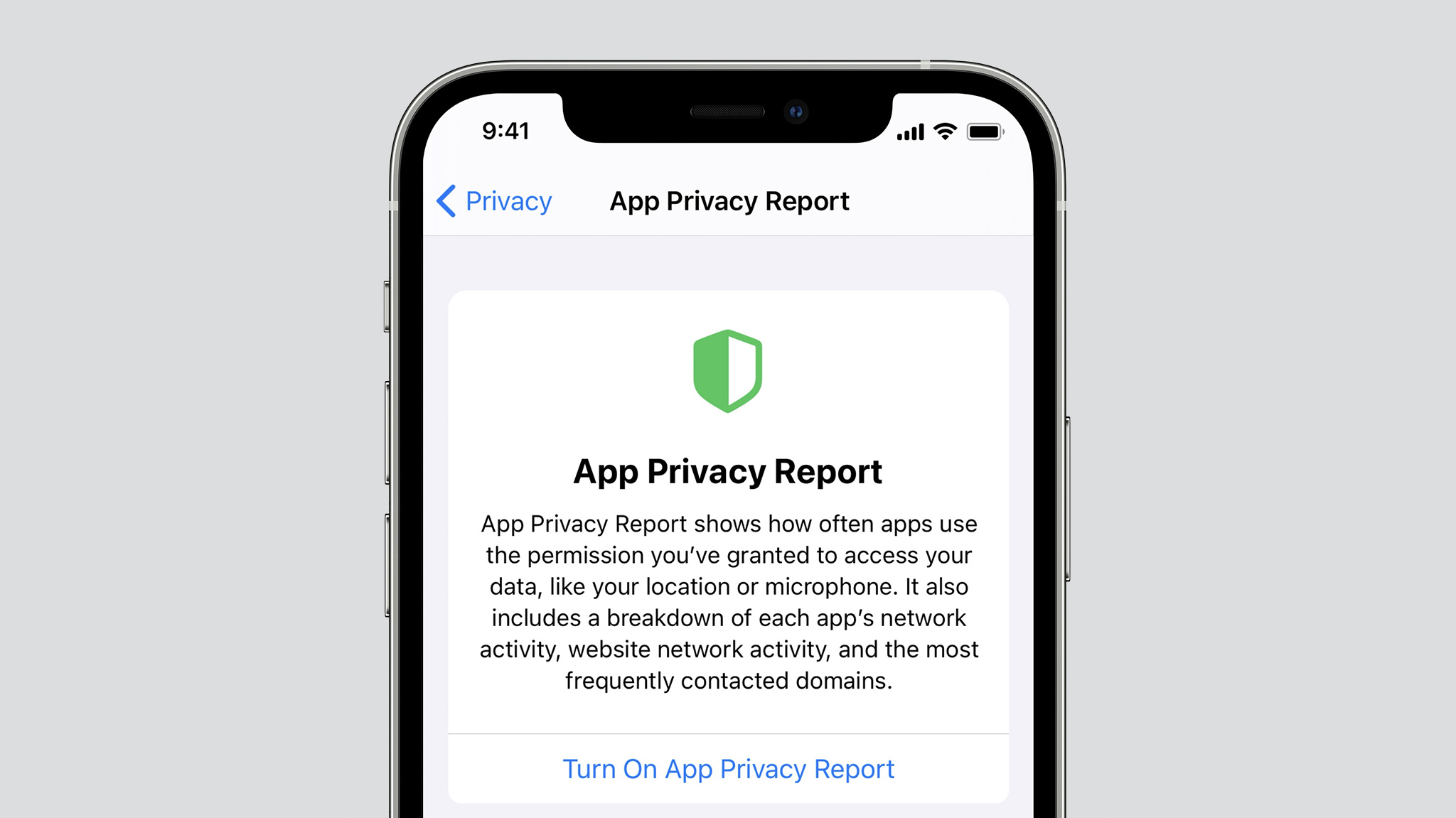
App Privacy Report is perhaps the biggest feature of iOS 15.2. Head to the Privacy section of the Settings menu and you’ll find an option for this. Enable it and you can see what sensors and other data your apps have access to, where they’re sending your information to, and whether they can see your location.
Armed with this knowledge, you may well want to lock down what info and features certain apps can access to better safeguard your privacy.
Legacy Contacts
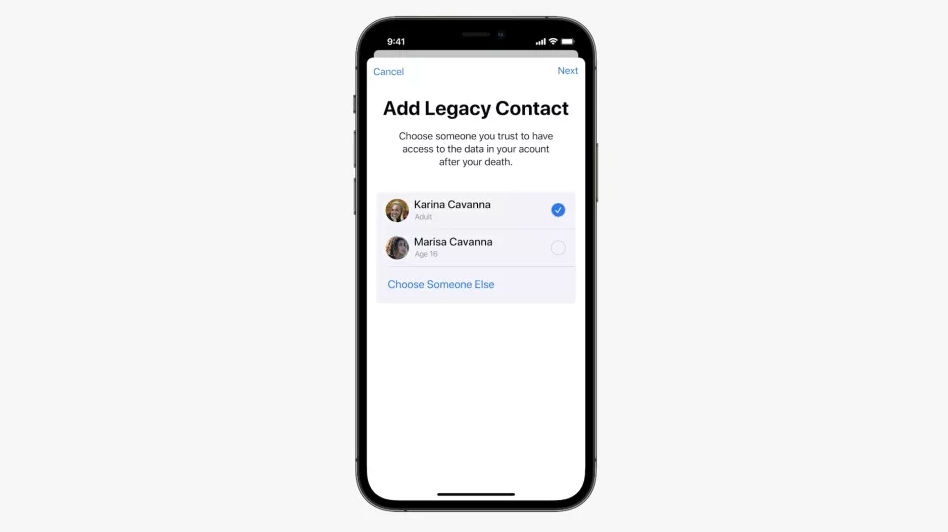
One of the other big features being added as part of iOS 15.2 is Legacy Contacts. This allows you to assign one or more of your contacts as people who will be able to gain access to your Apple ID account and iPhone data in the event of your death.
As well as them having to be assigned by you they’ll also have to provide a copy of a death certificate before they can gain access, but without this they might not be able to access your account at all, meaning that memories, photos, and the like could be lost to time.
Hide My Email feature in the Mail app
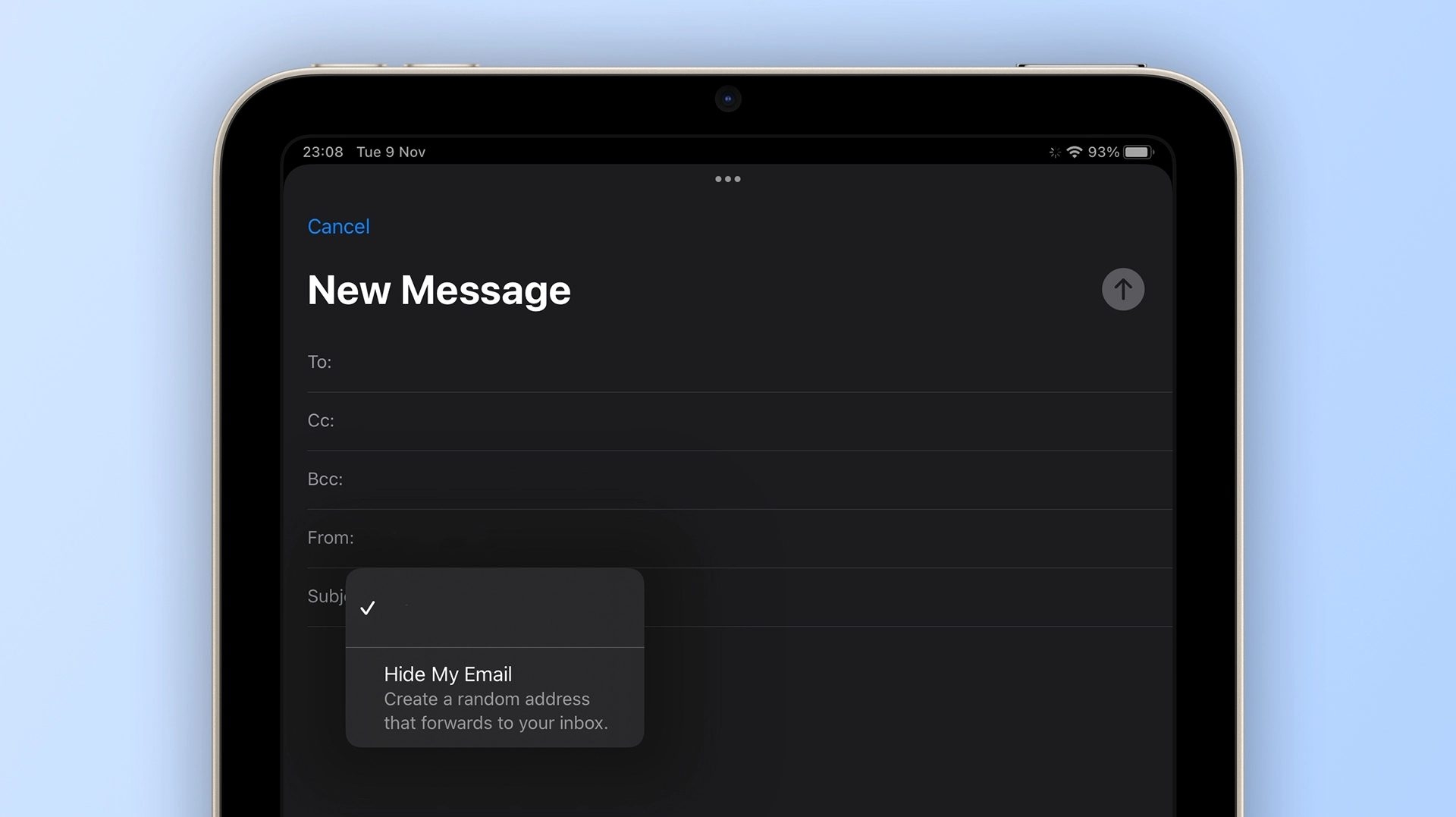
Hide My Email isn’t a totally new feature – it allows iCloud Plus subscribers to create random email addresses that forward to your main email and can be deleted at any time. So it’s a way to keep your email private, without needing a second inbox for a throwaway email.
However, with iOS 15.2 you’ll be able to generate these emails directly from the Mail app when composing a message, which you can’t currently, so the process should get a lot slicker.
Use Find My to avoid being tracked
The Find My tool is also getting a bit better with iOS 15.2, as a new ‘Items that can track me’ toggle is being added. Select that and you’ll see any unknown items in your vicinity that can communicate with Find My.
This is designed so that you can discover items that might be tracking your location. Once discovered by the Find My app, you can make this unknown tracker play a sound so you can locate it, and the app can even provide instructions for disabling it.
Note that these items will only be discoverable if they’re not in range of their owner’s device, which could be up to 50 meters away.
Communication Safety in Messages
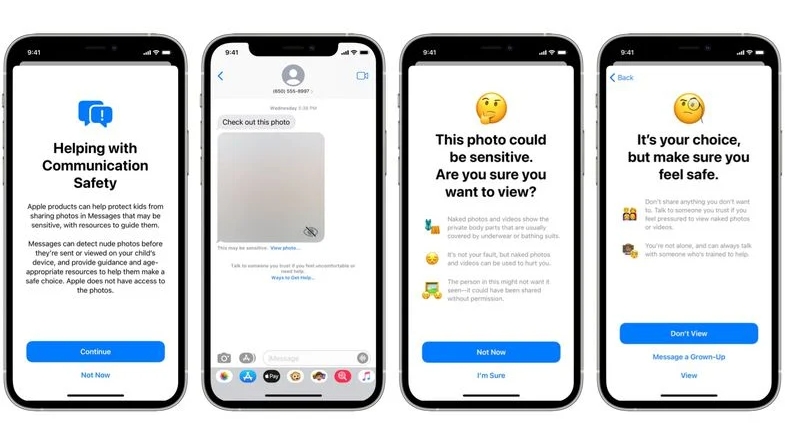
Communication Safety in Messages is a new feature that parents can choose to enable on a child’s device. If they do, then the Messages app will be able to detect nudity in images sent or received through Messages. Those images will then be blurred, and the child will be warned about the content and have to confirm that they want to view it.
This detection of nudity is all done on-device, so it doesn’t affect encryption or alert Apple or any other person or organization.
A redesign for Notification Summary
Notification Summary is getting a fresh look as part of iOS 15.2, with the notifications now being shown in one card, rather than a collection of cards. It’s not a substantial change but it’s arguably a more stylish look, and further reduces clutter.
TV app updates
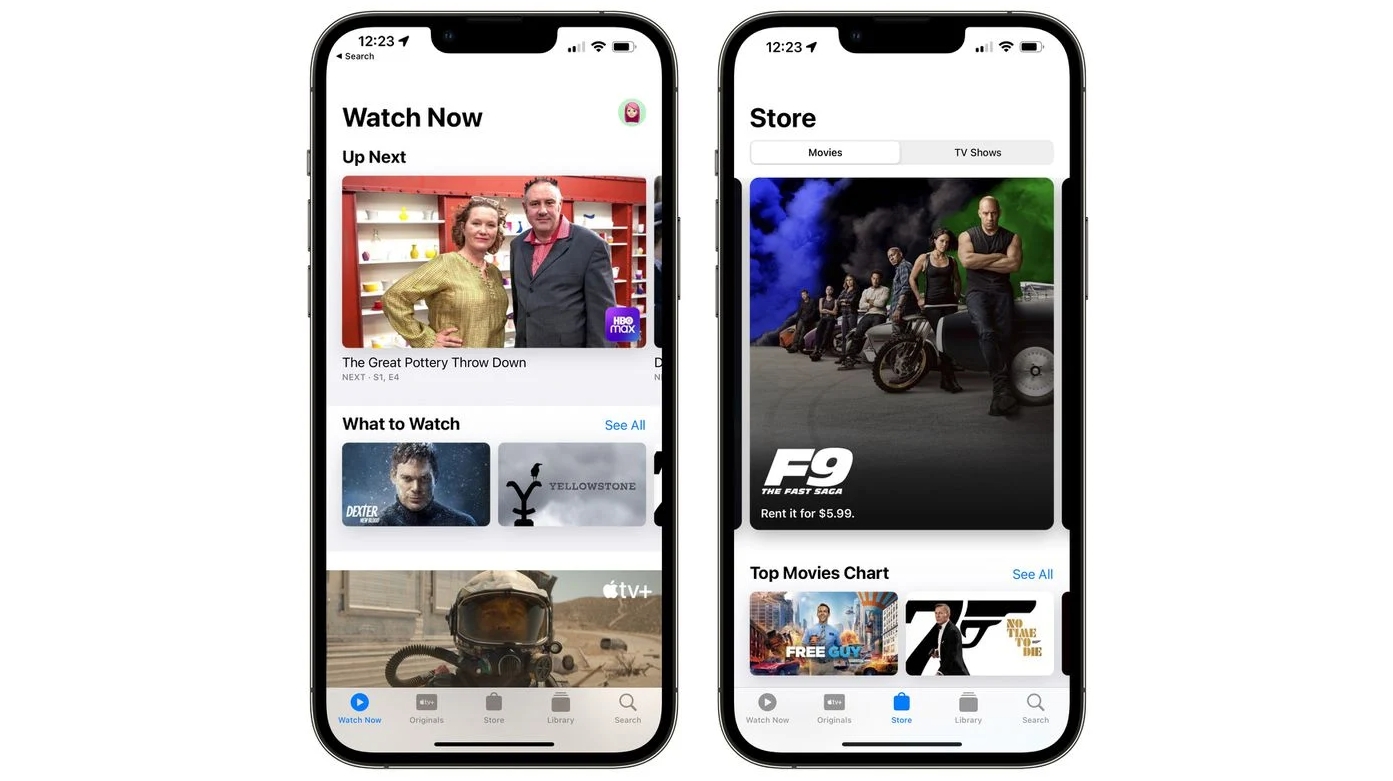
As part of iOS 15.2, the TV app is getting a new Store tab, so that purchasable content is kept separate from Apple TV Plus content. On iPadOS 15.2 the app is also getting a new sidebar which houses all the sections of the app. This replaces the bar at the bottom of the screen.
A Face ID fix
Currently if you get an iPhone 13 model’s screen fixed by a third-party repair shop the process will break Face ID in the phone, but Apple reportedly plans to stop this happening through a software update.
Technically this hasn’t been confirmed as an iOS 15.2 feature, and there's no release date for it yet, but there’s a chance it will be ready in time to be looped in to the next big update.
Auto Call changes

The Auto Call feature of Apple’s Emergency SOS call service is getting more customizable with iOS 15.2, as users will be able to choose whether to trigger it through holding the volume and side buttons at the same time, or through rapidly pressing the side or top button five times.
Previously, you wouldn’t be able to pick between these two methods, with the one available to you depending on which iPhone model you have.
The update also extends the countdown before the call is placed to eight seconds (up from three seconds) when using the holding down buttons method.
Bug fixes and security updates
As usual with a software update, we’d also expect fixes for bugs and security issues in iOS 15.2, but exactly which will be fixed hasn’t been confirmed.
- Get the most out of iOS 15.2 with some of the best iPhone apps
source https://www.techradar.com/news/ios-152/


No comments