Oppo Color OS 12 update: new features, eligible devices and rollout schedule
Android 12 was launched on Android Open Source Project (AOSP) earlier this month. Soon after the announcement, major smartphone makers like Samsung, OnePlus, Realme, Xiaomi, and Oppo announced their versions of Android 12-based on custom skin.
Oppo’s latest ColorOS 12 was announced recently globally based on Android 12. Oppo’s custom skin, ColorOS, has come a long way since its introduction. The Android flavour has been polished multiple times over the past few years and from the last couple of years, the skin has reached a matured face as the company has done some good job by optimizing UI and also making the software fast and smooth.
With Over 440 million users around the world, ColorOS now supports more than 65 languages which also includes 13 Indian languages. The ColorOS brings some refreshing new changes in terms of design and customization. Also, there are a few new features with the ColorOS 12 while there are also some improvements on the privacy and security ends.
We have been using the ColorOS 12 beta for a couple of weeks now on the Oppo Find X3 Pro device and here is what we think of Oppo’s new version of Android, the ColorOS 12.
Design
As said earlier, the ColorOS 12 has reached a mature stage, so you wouldn't notice many design changes like Google has done on Stock Android. The changes are very minor and go unnoticed more often than not.
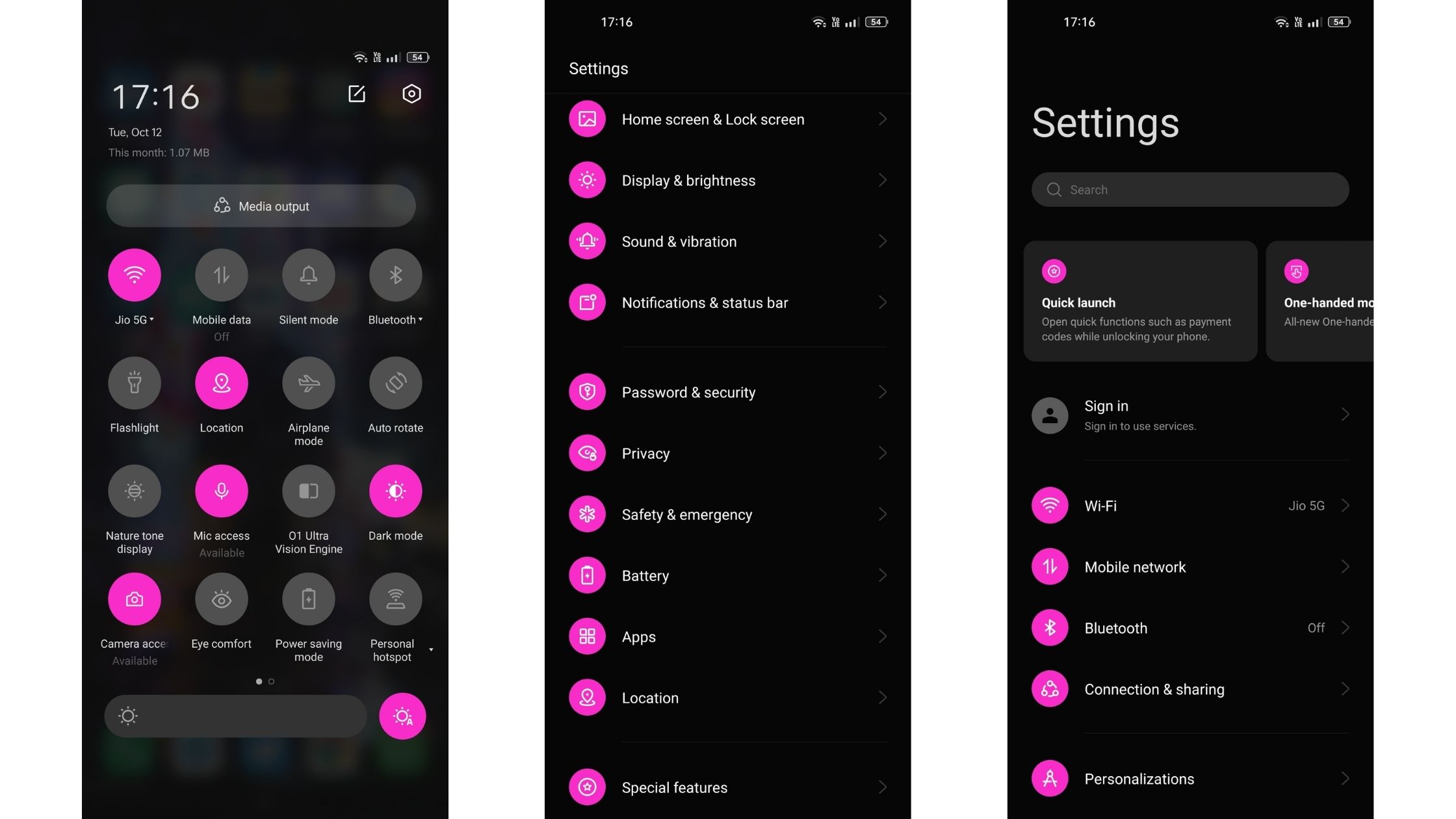
The refreshed design on the ColorOS 12 is clean, colorful, light, and customizable. As Oppo says, it offers an inclusive experience to the end-user. The icons in the notification are slightly bigger now and so is the spacing between the UI elements. The animation across the UI is buttery smooth and easy to adapt to.
Oppo has not gone for Google’s large notification tiles and that’s not a bad thing.
Just like as we had seen on the previous version of Android, swiping down will bring notification shade with quick toggles and a brightness slider. Expanding the shade will bring more toggles and on top of all the toggles sits the media output which is now moved out of the volume slider. Like always, you can play with the icons and functions that you want in the notification shade, but there are some new options that can be added. These include mic access and camera access 一 which we will discuss later in the privacy section.
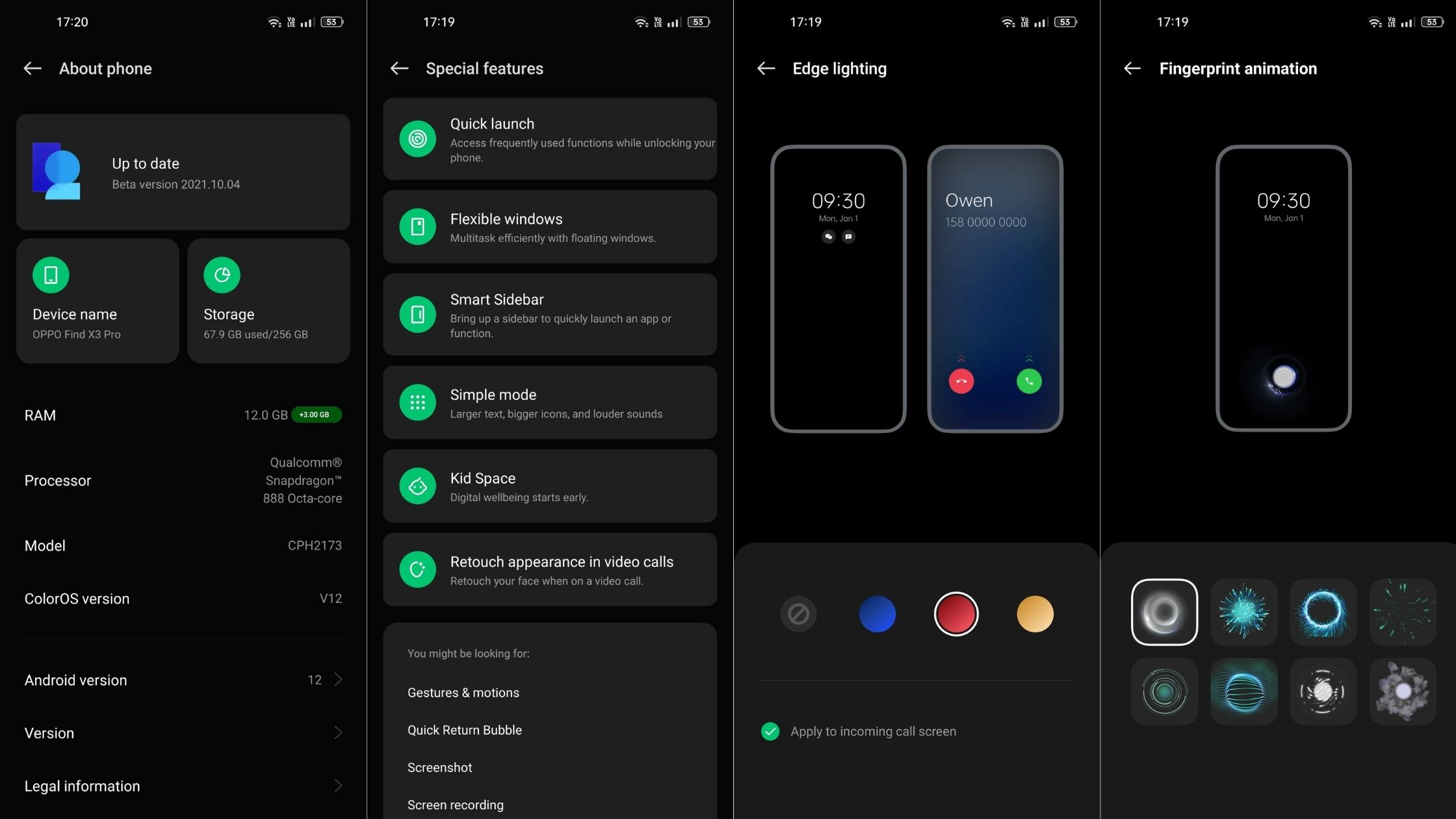
Opening the Settings app, you will hardly notice a difference apart from little features added or hidden inside the primary page. Overall, the design is adapted well throughout the interface and the performance is very intuitive and snappy. Oppo says it has been able to reduce memory consumption by 30% and 20% lower battery consumption. The Quantum Animation Engine adopts more than 300 improved animations to achieve smooth animations and transitions.
Customizations
Custom skins are popular because it offers the end-users the ability to customize their phone as per their needs. ColorOS is usually known to offer a bunch of useful customizations and while there aren’t too many new features on the newer version, the ColorOS 12 does bring a few handy features which are mostly from Oxygen OS codebase. However, it is worth mentioning that the ColorOS 12 hasn’t implemented the full-fledged Material You design that you see on Pixel phones.

Oppo told us they have worked closely with Google to stay close to Android 12 and as a result the phone comes with Google apps like phone, SMS, and contact. Floating window has been on Android phones for a while now, with ColorOS 12, Oppo has polished it. The floating screen is now more rounded on the corner and you drag from bottom edges to adjust the size of the floating window.
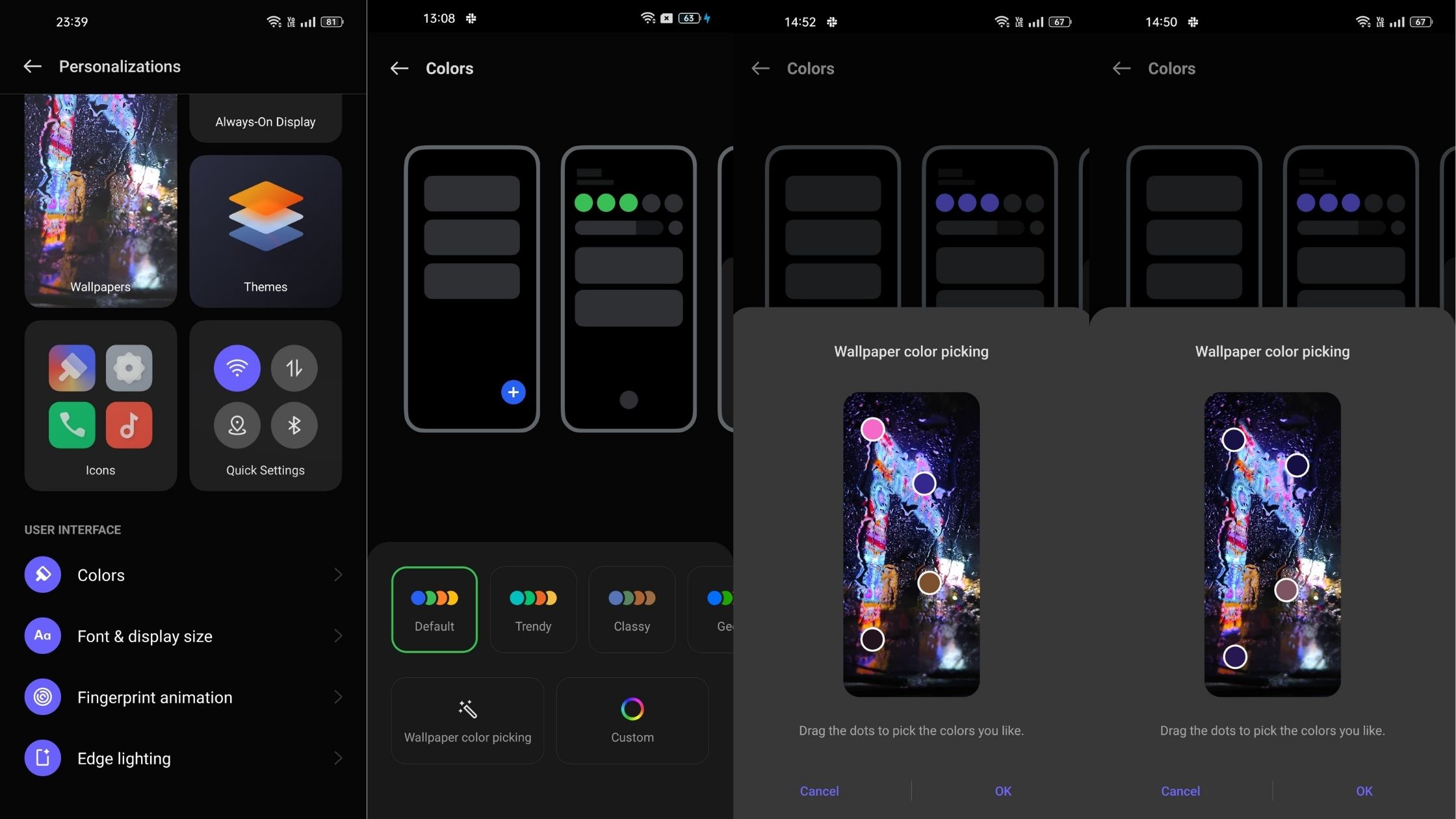
Wallpaper theming is one of the major highlights of the Android 12 and Oppo has implemented that feature and it works pretty well. The feature can be accessed once you head to Settings > Personalization > Colors > Wallpaper colour picking. Once you open this, you will get a pop-up of your current wallpaper and you will see four circles on the screen which you can drag. Based on your placement of these dots, the system will change the entire theme of the phone including notifications shade, icons, and settings page. This is a handy feature to play with if you are into smartphone customization.
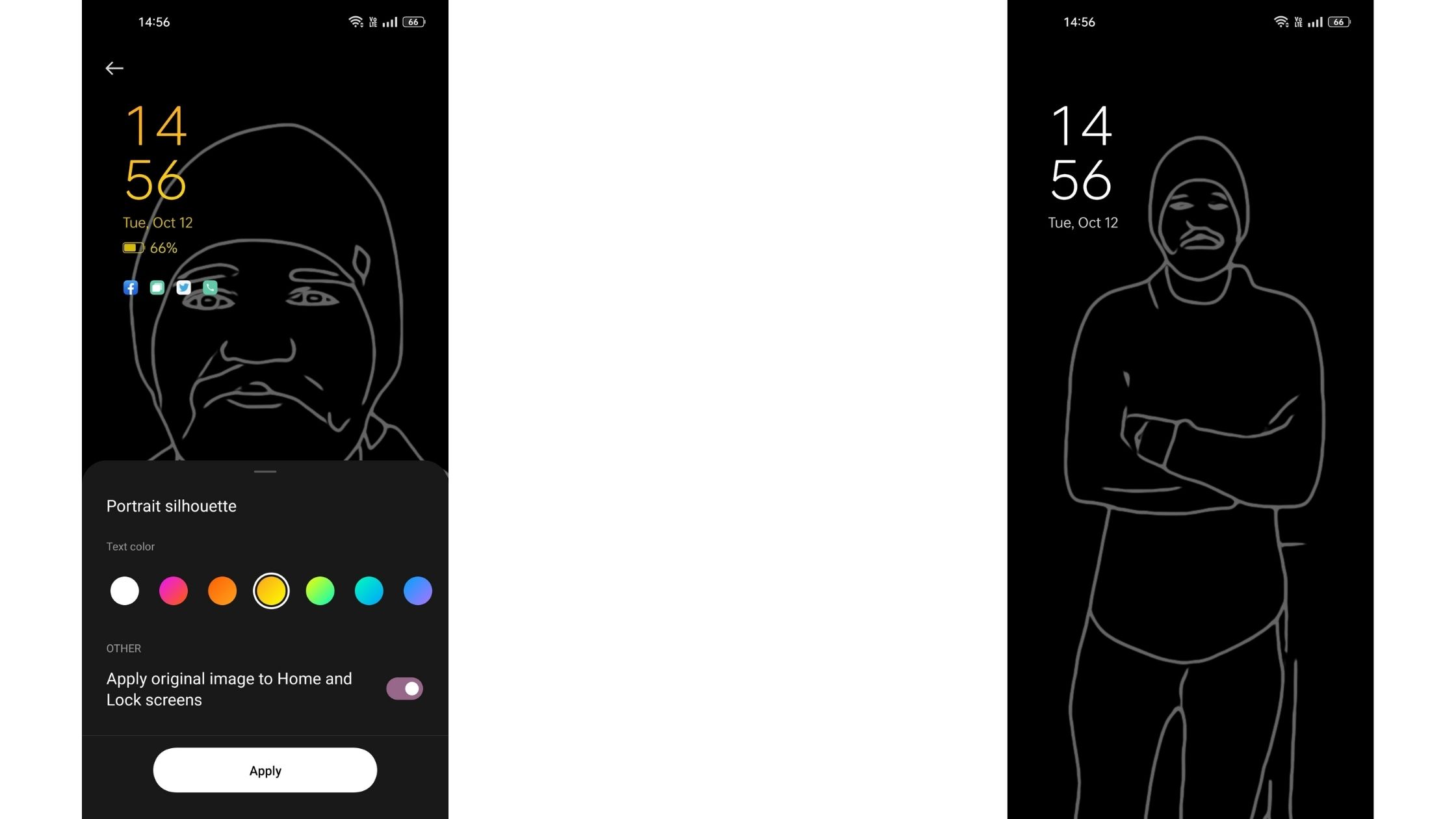
Oppo has also borrowed features from OnePlus for customization. The Canvas feature which was rolled out to OnePlus devices with Android 11 is now available on ColorOS 12 as a Portrait silhouette. This feature can be found inside the Always-on Display option. You can pick any image of your choice (ideally it should be a person’s portrait) and the phone will form a silhouette based on the image. Apart from this, you can also find other features like patterns, text, clock styles, and images for AoD customizations.
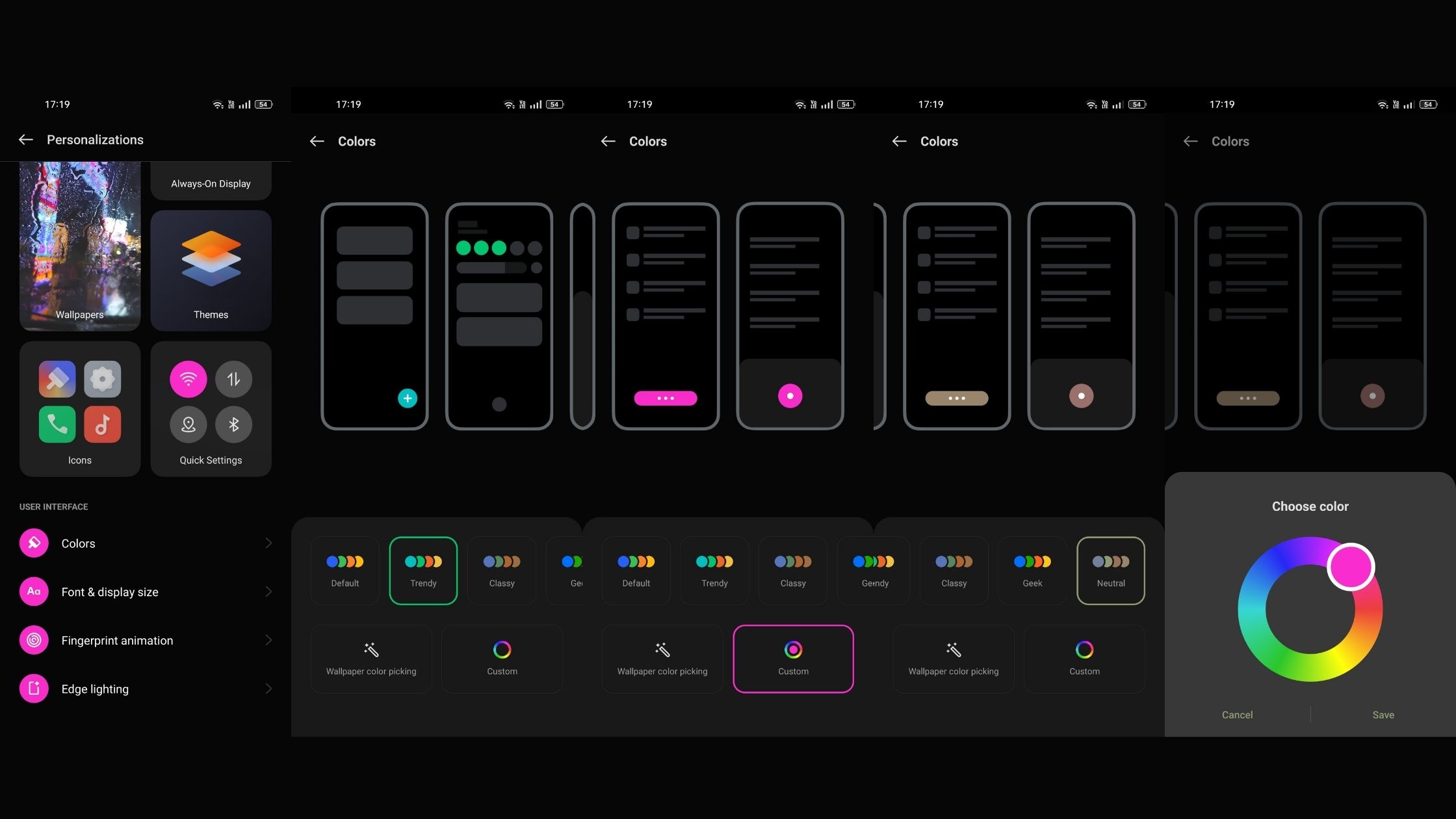
Apart from these, there are a regular bunch of customization options which were part of the previous version of ColorOS. There is a dedicated section in the settings called ‘Personalization’ and ‘Special features’ which offers a bunch of useful features such as quick launch, smart sidebar, simple mode, kid space, and video retouch.
New additions
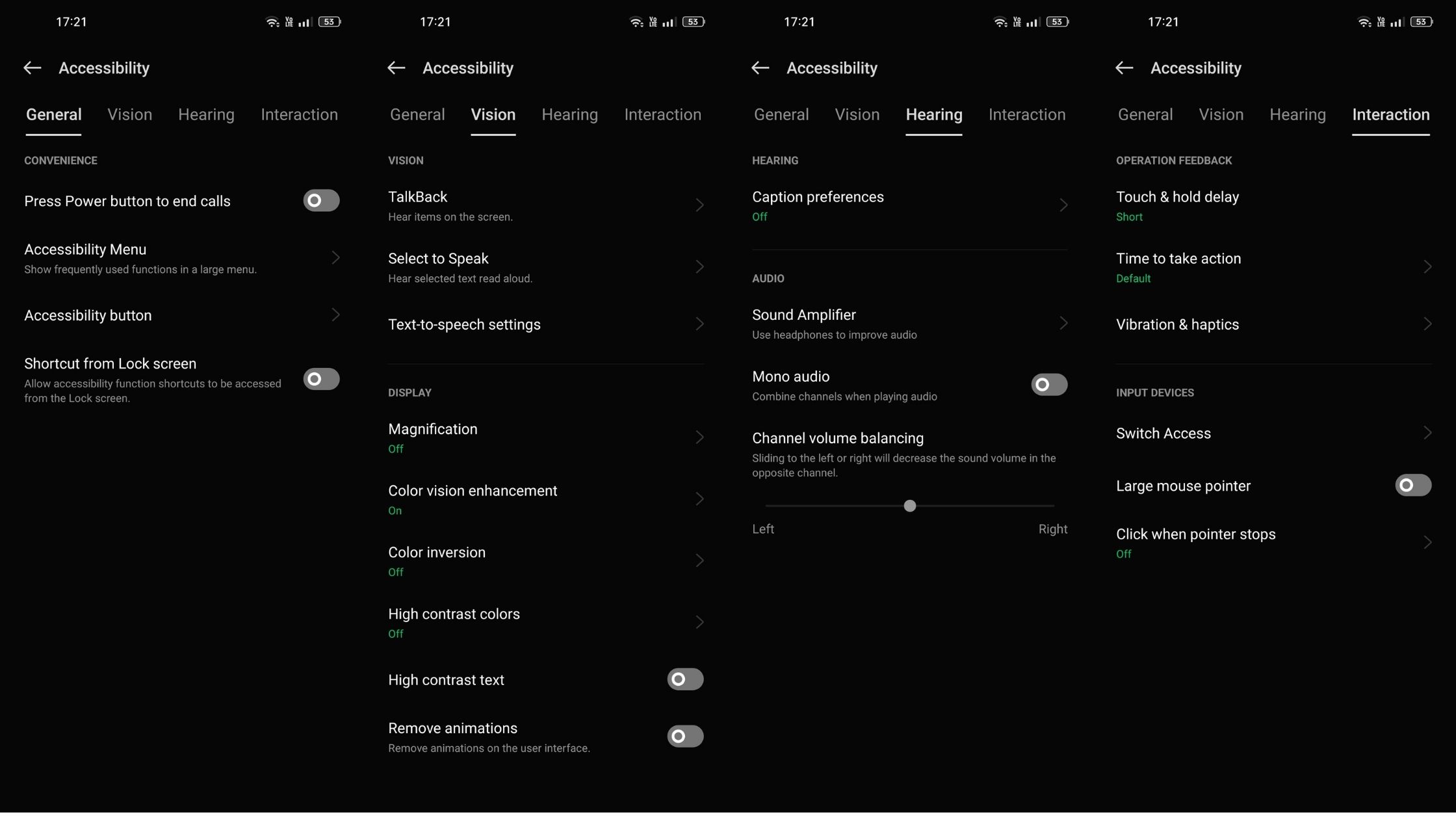
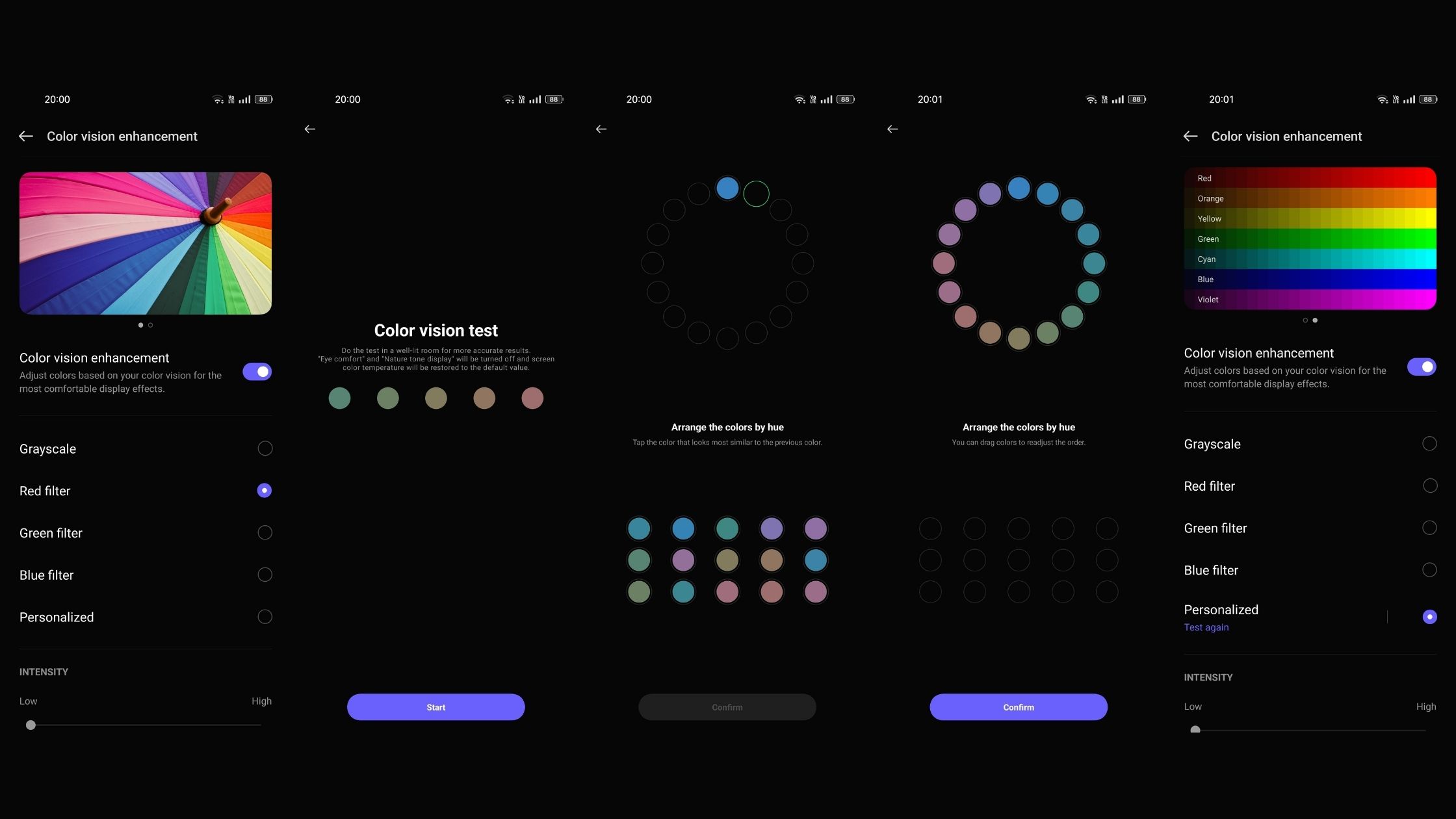
Oppo is added 22 features for accessibilities which are divided into four categories 一 General, Vision, Hearing, and Interaction. One of the most prominent features out of the bunch is the Colour vision enhancement for colour blinds. This feature essentially allows you to adjust colours based on your colour vision. You can either opt for preset mode or you can take a small test to arrange colours in order to get the most comfortable display effect.

The home screen setup is also tweaked now, you can long-press on the home screen and you will get options to play with wallpaper, icons, widgets, layouts, transactions, and more. Oppo has retained the Google discover feed on the -1 screen as well.
There is also conversation widgets which you can add from widgets 一 this allows you to quickly access the conversation widget after receiving a message from the selected contact. While Widgets are making a comeback on stock Android, only few apps have adapted the design language for now. Going ahead, we should be able to see more widgets when app developers adapt to the Android 12 style. Currently, only some Google apps are updated.
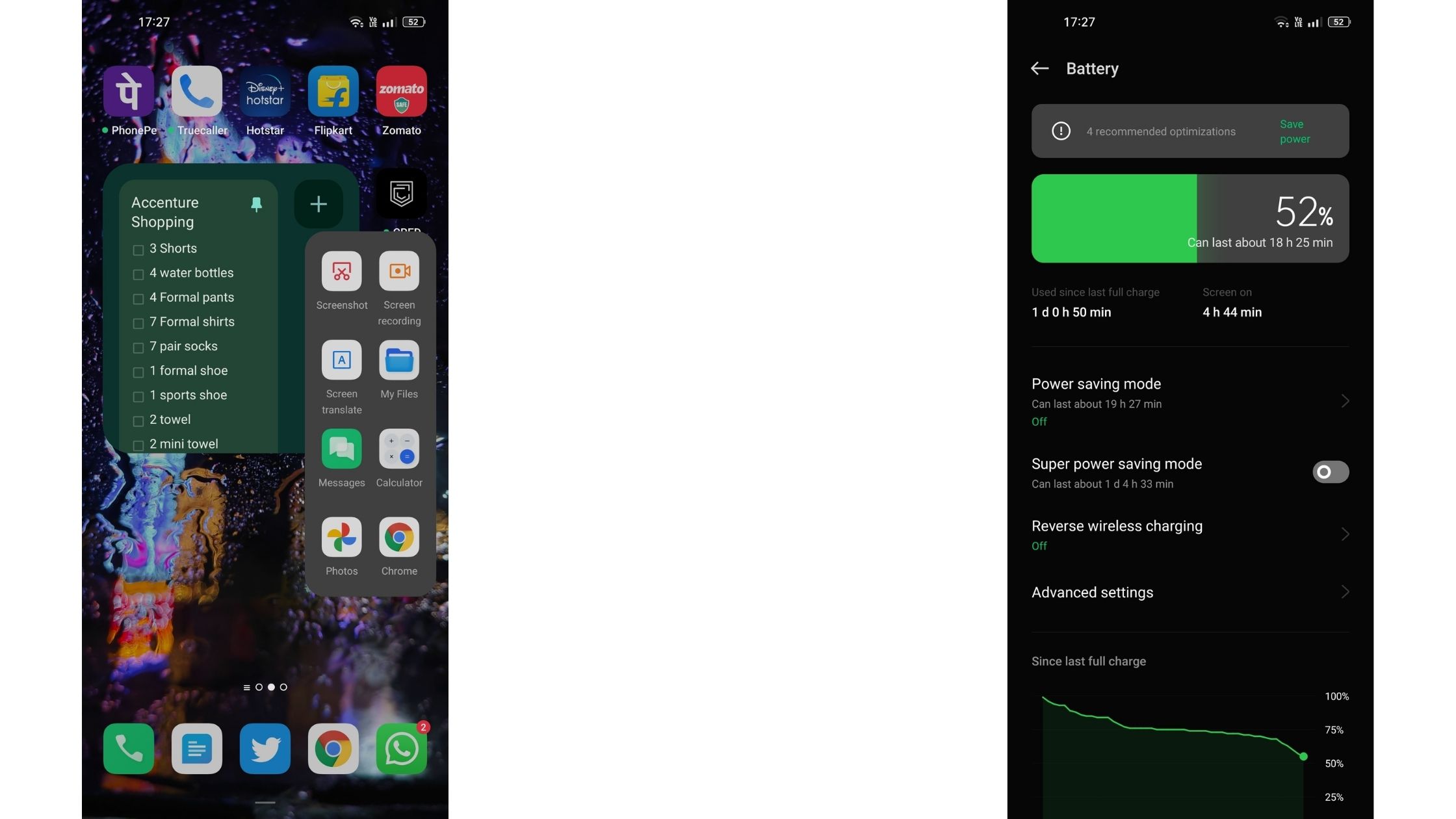
The battery screen is also now revamped to offer more visually pleasing information 一 you get the amount of juice left in a horizontal cylinder. In addition, you also get power-saving mode, high-performance mode, optimized usage, and usage graph.
Under the privacy settings, you also get a new privacy dashboard that shows how many apps have had access to the camera, location, and microphone in the past 24 hours. The list also contains additional permissions in case you want to deep dive. More on the privacy and security features in the following section.
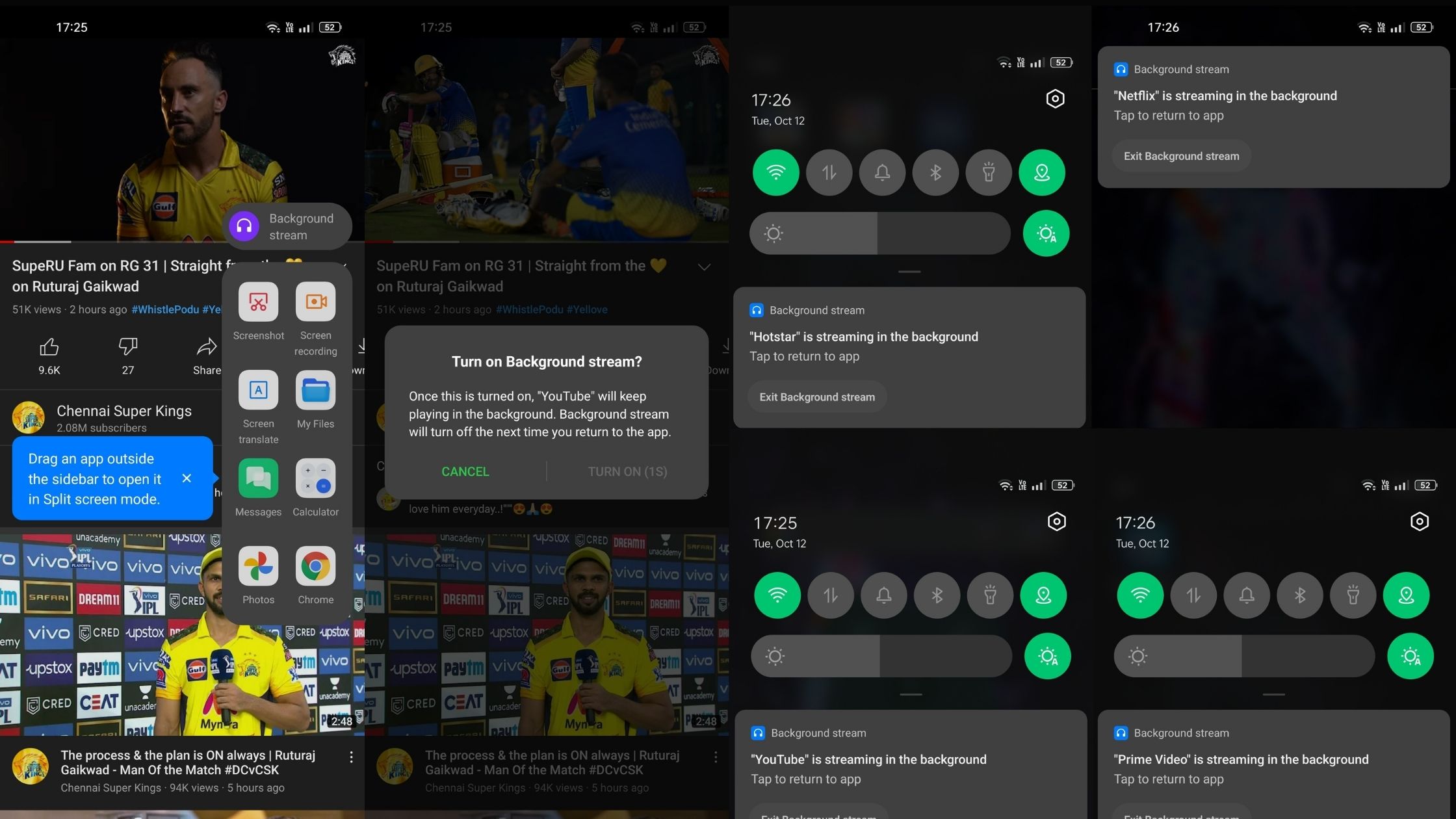
Another cool feature is that's inside the smart sidebar is called background play this allows you to play videos in the background on YouTube apps and OTT apps. We tried this feature on Amazon Prime Video, Hotstar, Netflix as well and it worked well.
The Quick smart slider feature now also integrates screen translation in addition to the already existing screenshot, screen recording, and other utility apps. Other features onboard include PC Connect, 3-finger translation powered by Google Lens, and Phone Manager. Overall, Oppo has done a bunch of optimization to make everything feel faster and smoother.
Privacy and security
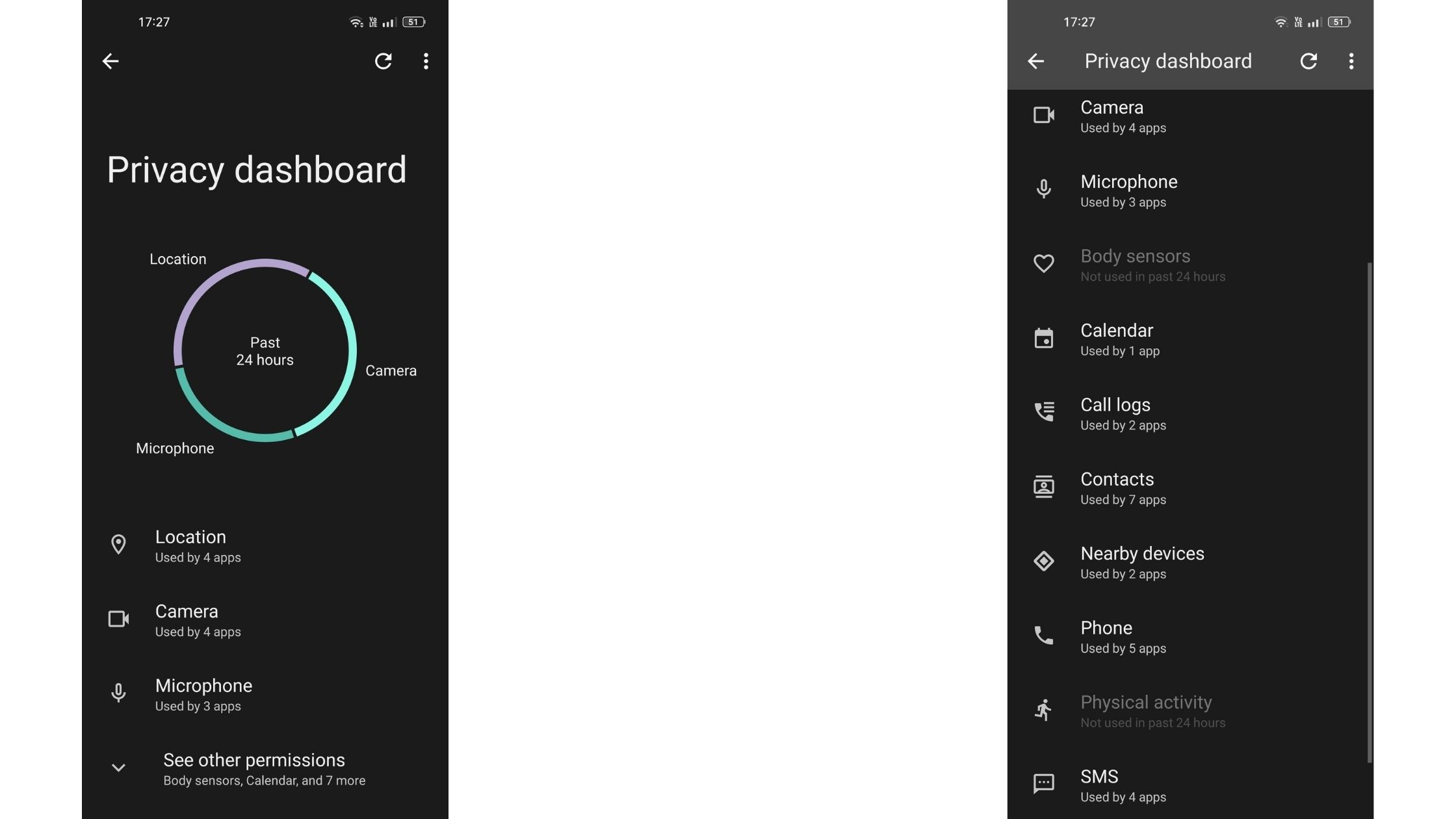
ColorOS 12 also focuses on privacy and security which is also one of the core features of Android 12. The company has included a bunch of new features that will offer the end users more privacy and security related features.
In addition to the Privacy dashboard we mentioned earlier, the OS also now comes with approximate location sharing which allows you to share an approximate location with apps instead of sharing your exact pinpoint location.
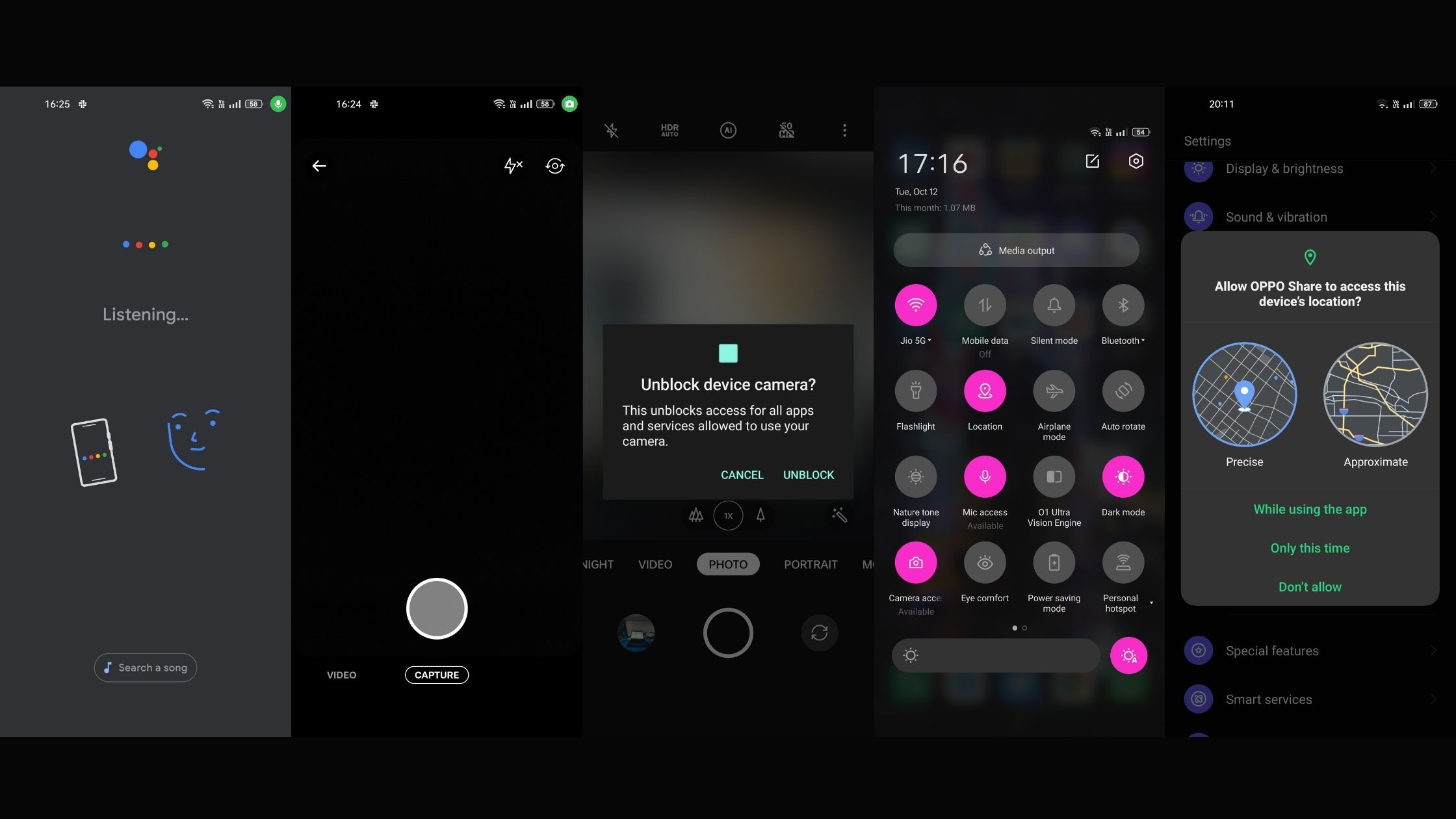
You can also now completely disable camera or microphone access from any apps. You need to simile turn on the toggle from the notification shade and it will block any app from using camera and microphone. Also, whenever some app uses microphone or camera, the phone will notify you on the top right corner.
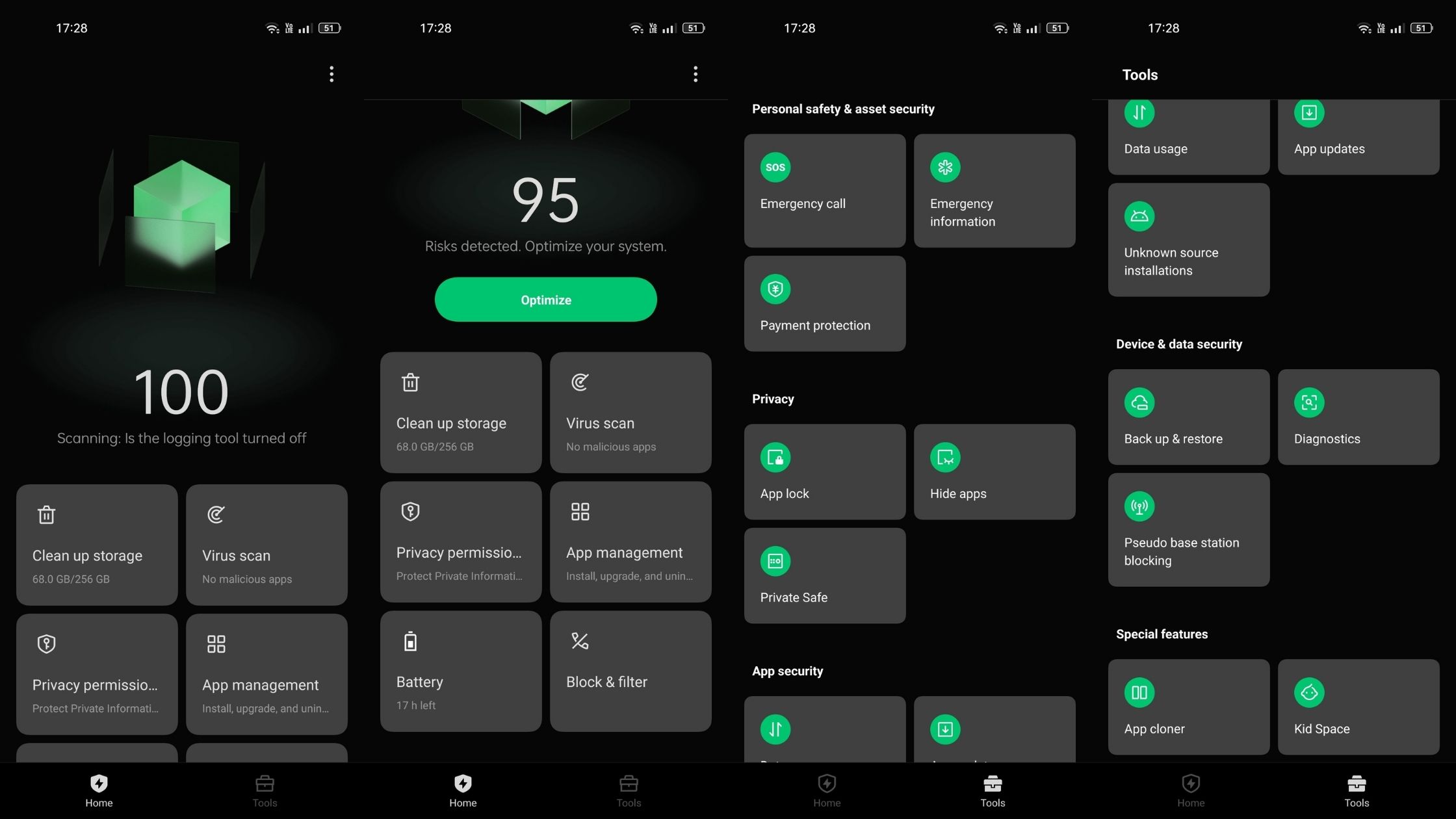
The phone manager app is a quick access to maximize the complexity. The app can help you clean up storage by removing cache and junk files. It can scan for viruses, you can manage privacy related permissions, manage apps, battery, and block/filter calls. You also get tools section inside the app which offers features like Emergency information, payment protection, app lock, private safe, hide apps, data usage, backup and restore, and app cloner, system cloner, and much more.
Apart from these, you get the usual slew of features like private system, private safe, app lock and more. Lastly, Oppo also mentioned that all the data of the phone will be deployed in multiple locations across the world, but the user data stays in the nearby servers, which is saved in a non-plain text format and is transmitted using a proprietary protocol.
Update cycle
With ColorOS 12, Oppo is also revamping the update cycle of its devices. Oppo has confirmed some of its devices will be eligible for three major Android updates for devices launched after 2019. The Oppo Find X series devices will be eligible for three Android updates.
The company is also promising two Android updates for Reno and F series devices. Lastly, the entry-level and budget line-up phones under the A-series will get one major Android update.
In terms of security patches, the Find X series devices will get monthly updates and Reno, F series, A series devices will get quarterly security updates.
Eligible devices
Currently, the company has announced ColorOS Beta 12 for Oppo Find X3 Pro. Starting November, devices such as Oppo Find X2, Reno Pro 5G, Reno Pro 5G, and Reno 6 will be eligible for the beta update. In December, Reno 5 Pro, Oppo F19 Pro Plus, and Oppo A74 5G devices will be eligible for ColorOS Beta 12. Here is the complete list of Oppo devices that are eligible for the update along with the roadmap.
October 2021
- Oppo Find X3 Pro
November 2021
- Oppo Find X2 series
- Oppo Reno 6 Pro/6 Pro Diwali Edition
- Oppo Reno 6 5G
December 2021
- Oppo Reno 6 4G
- Oppo Reno 6Z 5G
- Oppo Reno 5 series
- Oppo F19 Pro Plus
- Oppo A74 5G/A73 5G
2022 H1
- Oppo Reno 10x Zoom
- Oppo Reno 4/4 Pro
- Oppo Reno 3/3 Pro
- Oppo Reno 5F/4F/5 Lite/5Z 5G/5A
- Oppo F19 Pro
- Oppo F17 Pro
- Oppo A94 5G/A84/A93/A54 5G/A53s 5G
- Oppo Find X2 Neo/X2 Lite
- Oppo Find X3 Lite/X3 Neo 5G
2022 H2
- Oppo F19
- Oppo F19s
- Oppo F17
- Oppo A53/A53s/A16s/A73/A74
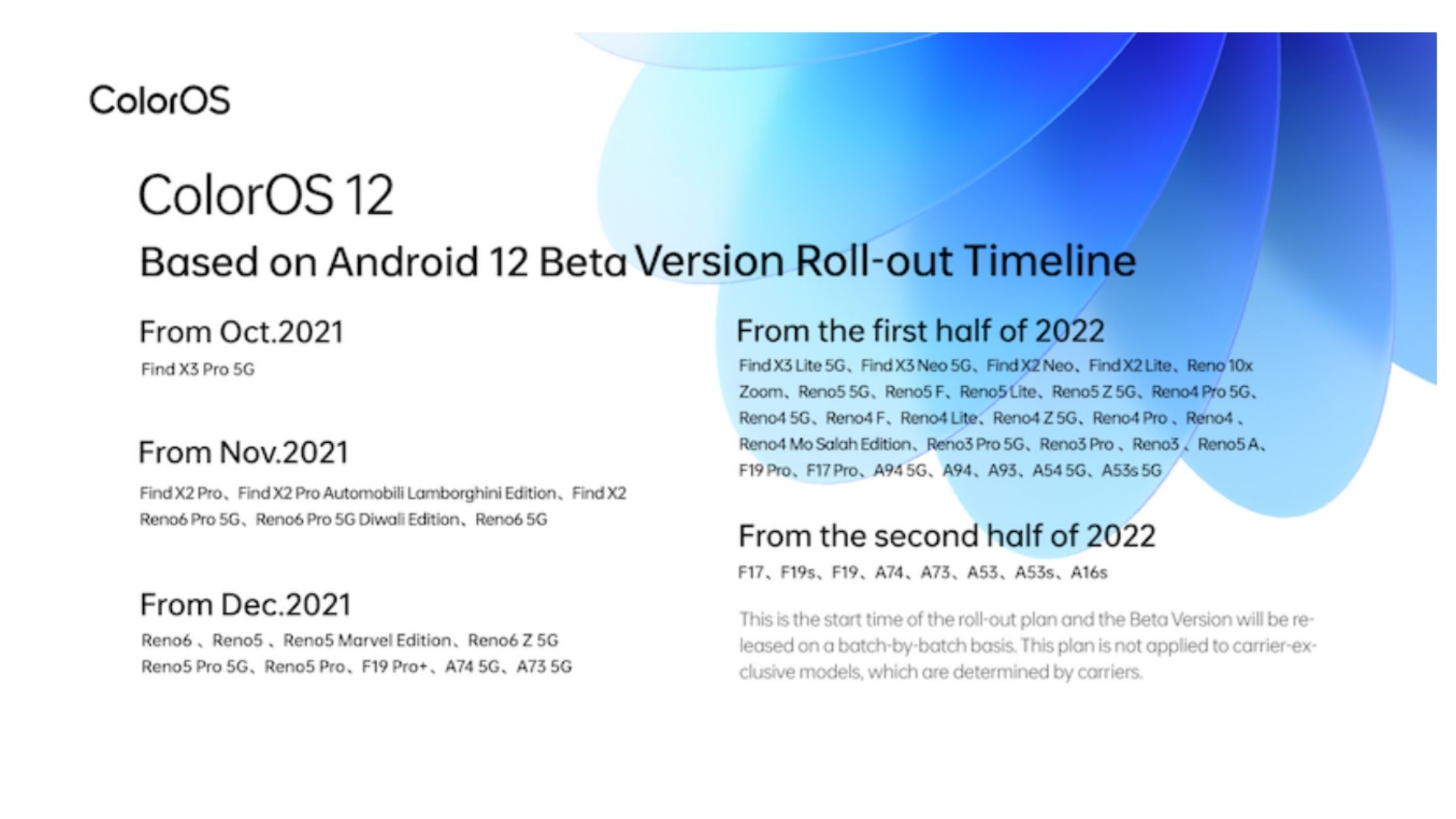
The company is yet to finalize the stable version rollout dates for the devices. Also, the company told us that they are also working on a lighter ColorOS 12 for devices with low RAM, but they're yet to finalize the decision on having the Lite version.
- Android 12 release date, features, supported devices and what to know
- Google Pixel 6 release date rumors, price, news, specs, leaks and what we know so far
source https://www.techradar.com/news/coloros-12-features-review-devices-update-cycle/


No comments